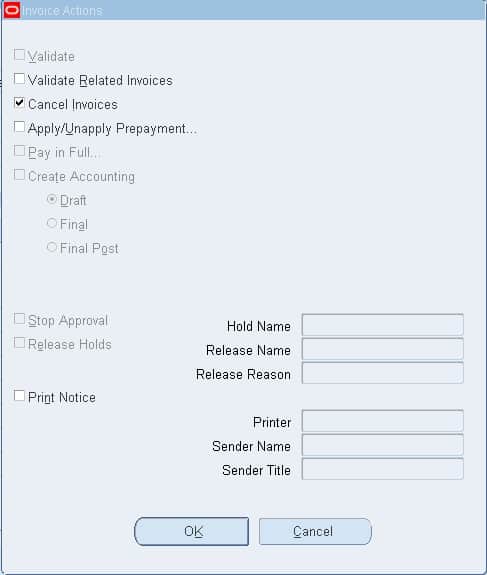Concept
You can cancel only unpaid invoices. You can cancel any unapproved invoice, or an approved invoice that does not have any effective payments or accounting holds. If an invoice has a hold that prevents accounting, you must release the hold before you cancel the invoice.
You cannot cancel an invoice that has been selected for payment in a payment batch. A canceled invoice does not show up in your invoice liability reports and you cannot pay or adjust a canceled invoice. You can cancel single invoice distributions by reversing them.
When Payables cancels an invoice, it sets the invoice amount to zero, sets all scheduled payments to zero, and reverses all invoice distributions and any matches to purchase order shipments and distributions. Payable also submits Approval for the invoice and, if there are no accounting holds on the invoice, updates the status of the invoice to Cancelled.
Note: If you want to make a zero–amount payment on an invoice, you should not cancel the invoice. Instead, you can change to zero the invoice amount for the invoice and pay the invoice using a manual payment or Quick payment.
In order to cancel an invoice:
Navigate to the Invoice window Oracle Payables—> Invoices—> Entry Invoices
1. Find the invoice.
2. In the Invoices window, select the invoice you want to cancel and choose Actions. In the Invoice Actions window, select Cancel Invoices and choose OK to have Payables cancel the invoice. After we cancel the invoice we have to perform/ submit create accounting process to account for the cancellation of the invoice.