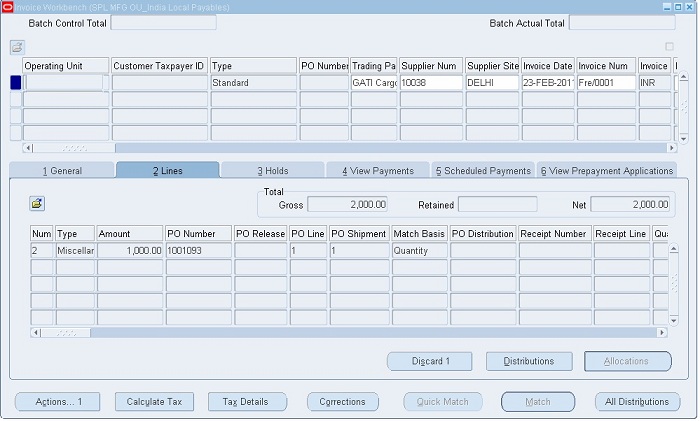When we receive supplier invoices from goods transporter and other service provider and the amount is required to be charged to the item cost, we can match third-party invoices to purchase order receipts of the material suppliers against specific receipts. At the time of matching, the user must select the relevant cost factor defined in OPM financials and enter the relevant control account as a charge account. We have defined the ‘Freight’ cost factor for our organization to create cost adjustments against matching other charges to specific receipts in Payables.
To match the invoice for freight and miscellaneous charges to the receipt
In the Invoices window,
1. Select Standard invoice and enter all basic invoice information without entering distributions manually.
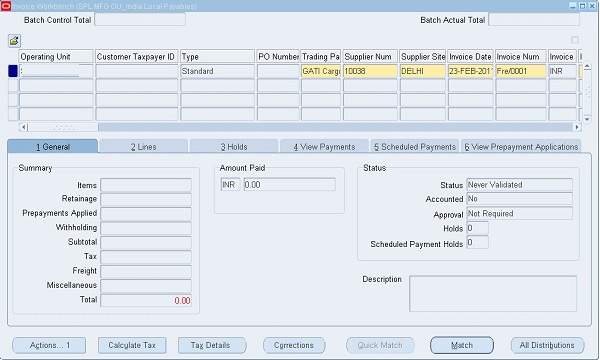
2. By default match option for transport suppliers will be ‘Purchase Order’. Change the match option to ‘Receipt’.
3. Select the Match button in the Invoices window to open the ‘Find Receipts for Matching’ window.
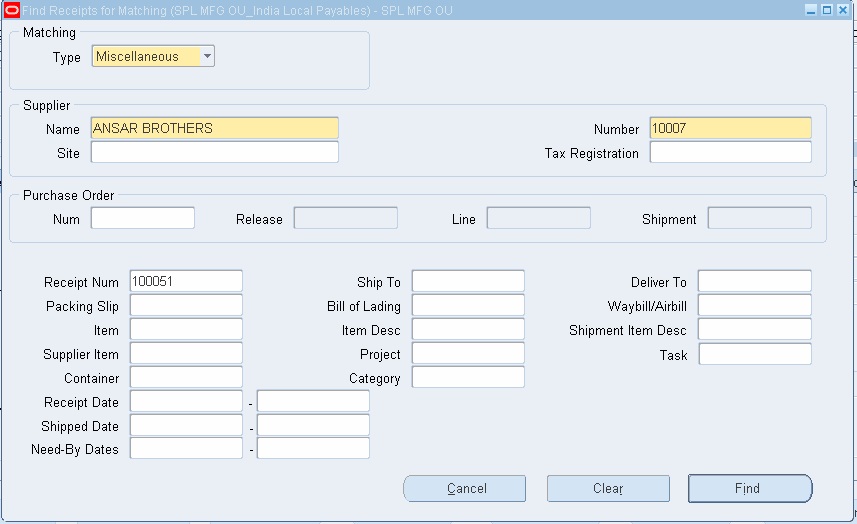
4. In Find receipts for matching windows,
a. Select Matching type as ‘Miscellaneous’
b. The supplier name and site information default from the Invoice header. Select material supplier name and supplier site against whose receipt the invoice is required to be matched.
c. In the receipt number field, select the receipt against which the invoice is to be matched d. Choose to find to open the ‘match other charges to receipt’ window
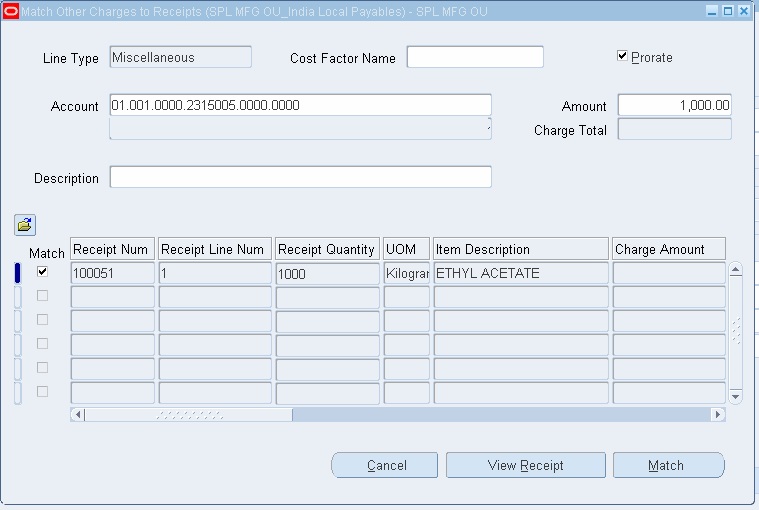
5. In match other charges to receipt,
a. Select Cost factor as ‘Freight’
b. In the Account field, select ‘Freight Inward Control’ Account c. Enter Invoice Amount in the amount field.
d. Select receipt to be matched and enable the ‘Match’ Check box.
e. Choose the ‘Match’ Button to complete the matching of the invoice with the receipt.
6. View distributions created for the invoice