Understanding the PL/SQL Block – Structure, Types & Examples
A PL/SQL block is the core building unit of Oracle’s Procedural Language extension to SQL. Whether you’re creating a trigger, function, procedure, or a one-time script, every PL/SQL program is structured as a block.
Oracle applications are composed of PL/SQL blocks, which encapsulate logic like data manipulation, conditionals, and exception handling into modular, executable units.
What is a PL/SQL Block?
A PL/SQL block is the fundamental unit of code in Oracle’s PL/SQL language. It groups one or more logical operations (like data manipulation, control logic, error handling, etc.) into a single program structure that Oracle can execute as a whole.
All PL/SQL code—whether part of an anonymous block, stored procedure, function, trigger, or package—starts with a block. Even the most complex Oracle application is built from these simple building blocks.
Structure of a PL/SQL Block
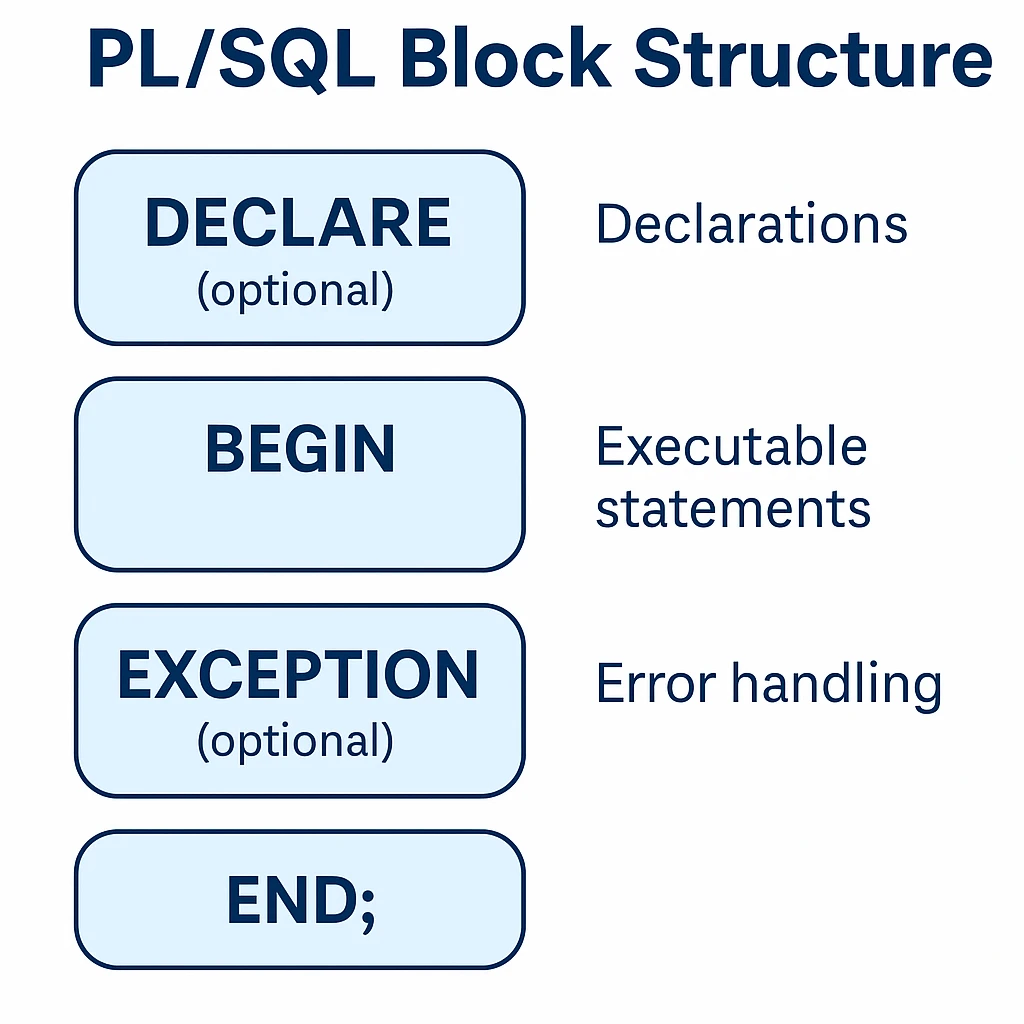
DECLARE
-- Declarations (variables, constants, cursors)
BEGIN
-- Executable statements (SQL and PL/SQL)
EXCEPTION
-- Error handling logic (optional)
END;
/
Sections Explained:
DECLARE: Used to declare variables, constants, cursors. Optional.
BEGIN: The main logic where SQL statements are executed. Mandatory.
EXCEPTION: Used to handle runtime errors gracefully. Optional.
END: Marks the end of the block.
Example: Basic PL/SQL Block
SET SERVEROUTPUT ON;
DECLARE
v_name VARCHAR2(50) := 'Oracle Learner';
BEGIN
DBMS_OUTPUT.PUT_LINE('Hello, ' || v_name);
END;
/
Types of PL/SQL Blocks
| Block Type | Description | Stored in DB? | Callable? |
|---|---|---|---|
| Anonymous Block | Ad-hoc code for one-time execution. Not named or stored. | No | No |
| Named Block | Stored procedures, functions, triggers, or packages with reusable logic. | Yes | Yes |
Key Features of PL/SQL Blocks
Modular and structured logic
Supports DML (INSERT, UPDATE, DELETE)
Conditional statements (
IF,LOOP,CASE)Transaction control (
COMMIT,ROLLBACK)Error handling via
EXCEPTIONblockCan run DDL using dynamic SQL
Using DDL & Dynamic SQL
PL/SQL cannot directly run DDL (like CREATE, ALTER, DROP) using static SQL syntax. Instead, it uses:
Native Dynamic SQL (NDS) via
EXECUTE IMMEDIATEOr the DBMS_SQL package
Example: Executing DDL with PL/SQL
BEGIN
EXECUTE IMMEDIATE 'CREATE TABLE demo (id NUMBER)';
END;
/
When to Use a PL/SQL Block
Running script-based tasks (via anonymous block)
Creating stored logic with procedures and functions
Error handling and rollback control
Triggering automated database operations
Performing batch processing
Executing DDL within PL/SQL using dynamic SQL
Learn More
AmantPoint Exclusive Learning Series
© 2025 AmantPoint. All rights reserved. Educational content for developers and learners.
