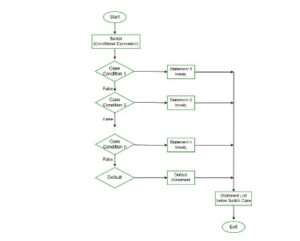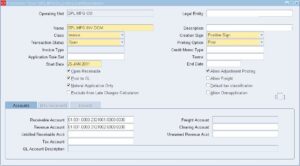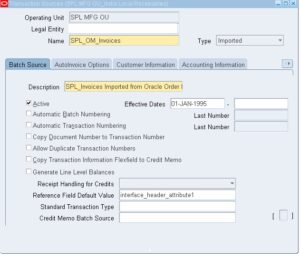Aging Periods
To define time periods for the Invoice Aging Report, open the Aging Periods box.
The Invoice Aging Report shows you how much money you owe on invoices over the course of four periods you define in the Aging Periods box.
Setup→ Calendar→ Aging Periods
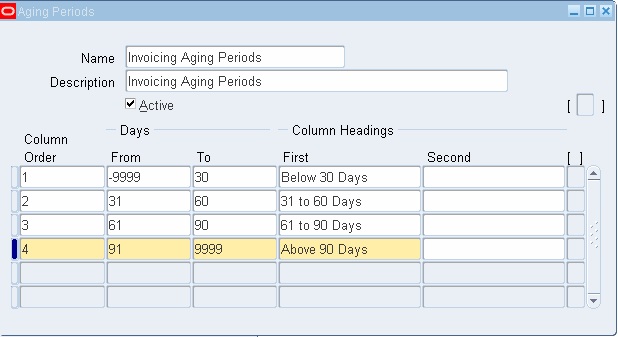
Name and Description: Fill in the Name and Description of the ageing periods you want to define.
If this value is active, it will display in the Type parameter list of values when you submit the Invoice Aging Report. Choose Active to start the ageing process.
Column Order: Enter sequence number of columns. The period with column order 1 will be the first column on the report.
Days: Enter the range of days covered by the ageing period from and to days. Enter From –9999 days To 30 days, for example, to specify a period that reports invoice payments due in less than 30 days.
Column Heading – First and Second: Enter the column heading’s name as you want it to appear in the Aging report. Enter ‘Below 30 Overdue,’ for example.