Concept
Accounting periods in payables can have the following status:
• Never opened – This is the default status of an accounting period in Payables. We cannot enter and account transaction in a period that is never opened. When the period is in never opened status, we have option to change the status to either Future or Open.
• Future – An accounting period that is never opened can be changed to Future status. We cannot change a future period back to never opened period. We can enter and account invoices in future period but cannot release payment. The maximum number of future periods allowed in payables is restricted by the number specified in financial options, which defaults from Ledger. For Syntex Polymer, the number of periods that can be opened in future period status is restricted to 1 at Ledger level. When period is in Future status, we can only change the status to open.
• Open – An accounting period that has a period status of never opened or future can be changed to open period. We cannot change an open period back to never opened or future status. We can enter and account all transactions in payables in an open accounting period. Adjusting periods defined in General ledger accounting calendar are not available for sub- ledger transactions.
• Closed – We can choose to change the status of accounting period to close only when the current status of period is open. We have option to re-open a closed period. We cannot enter transactions in a closed period. We cannot close an open accounting period in payables in the following cases:
o When certain payment batches remain in unconfirmed status – To confirm all outstanding payment batches.
o When certain transactions in Payables are in unaccounted status – To run create accounting process or submit unaccounted transaction sweep Program.
o When accounted transactions have not been transferred to General Ledger – To submit Transfer to General Ledger process.
A period in closed status can be changed either to open or permanently closed status.
• Permanently Closed – We can choose to change the status of accounting period to Permanently Closed only when the current status of period is closed. When we permanently close a period, we cannot reopen or change the status back to closed. We cannot process transactions in permanently closed period.
To update the status of an accounting period in payables
1. Navigate: Accounting→ Control Payables Periods.
2. The Control Payable periods window opens
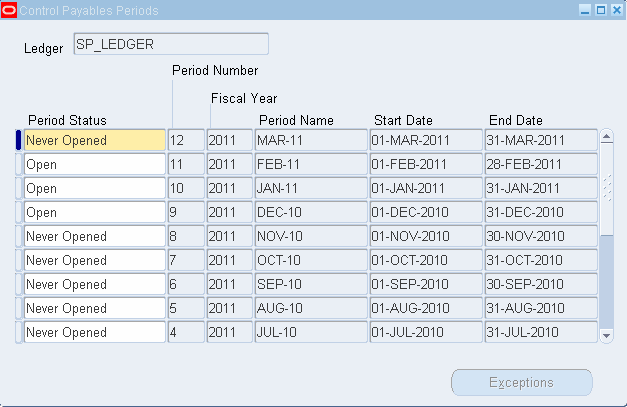
3. Update period status as per requirement
a. A never opened period can be updated to either Future or open status b. A future period can be updated to open status
c. An open period can be updated to closed status
d. A closed period can be updated to either open or permanently closed status
Note: The periods with status of never opened; future or permanently closed cannot be changed back to prior status.
Checklist for closing Accounting Period in Payables
To complete the close process in Payables:
1. Approve all invoices and payments.
2. Submit the Create Accounting Process to account for all unaccounted transactions.
3. Review the Unaccounted Transactions Report. Review any unaccounted transactions and correct data as necessary. Then resubmit the Create Accounting Process to account for transactions corrected.
4. Transfer invoices and payments to the General Ledger and resolve any problems seen on the output report.
5. Move any unresolved accounting transaction exceptions to the next period (optional). Submit the unaccounted transaction sweep program.
6. In the Control Payables Periods window, close the period in Payables.
7. Reconcile Payables activity for the period with following :
a. Accounts Payable Trial Balance Report (this period and last period).
b. Posted Invoice Register.
c. Posted Payment Register:
8. Accrue un-invoiced purchase order receipts.
9. Post journal entries to the general ledger and reconcile the trial balance to the General Ledger.
Unaccounted Transactions Sweep Program
The Unaccounted Transactions Sweep Program transfers all unaccounted transactions from one accounting period to another. Payables do not allow us to close an accounting period if it has certain transactions in unaccounted status. We can account it by submitting Create Accounting process. In case, we require differing of the accounting of transactions to future period, we can choose to submit Unaccounted Transactions Sweep program. This program selects all unaccounted transactions and transfers them to the period we specify by updating the GL date in invoice distribution to the first day of the new period, so that we can close the period from which the transactions are moved.
It will not roll forward accounted transactions, or accounted transactions with error. To create successful accounting entries for accounted transactions with error, correct any accounting errors and resubmit the create Accounting Process.
In the Control Payables Periods window when we try to close a period and unaccounted transactions exist, then Payables displays a message to view exceptions.
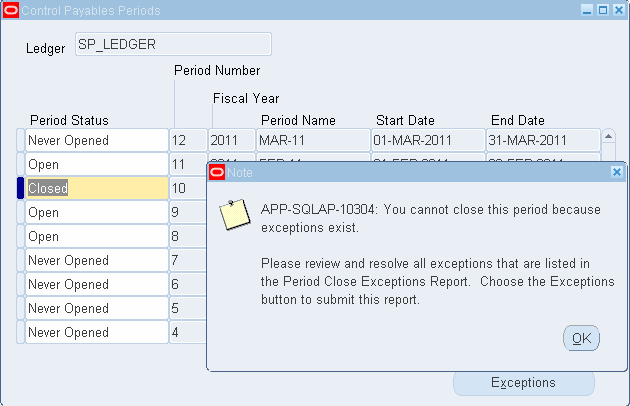
When we click on exceptions, the application prompts us to either choose to review the Period close exception report to review unaccounted transactions and other exceptions that prevent the close of the period or choose to auto sweep unaccounted transactions to next open period.
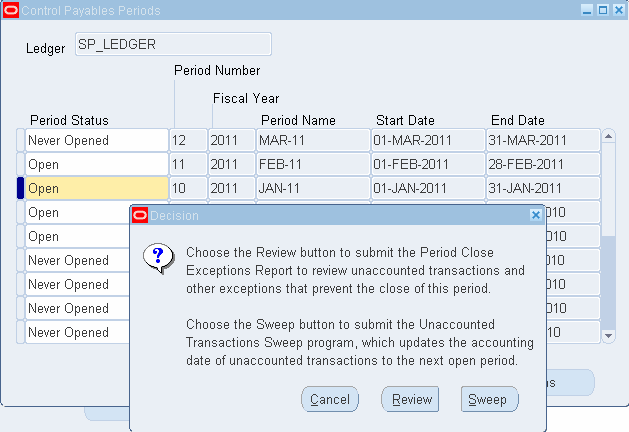
On review, the period close exception report displays the following information if available
1. Unaccounted Invoices (both validated and un-validated).
2. Unaccounted Payment activity.
3. Accounting Entries not transferred to General Ledger.
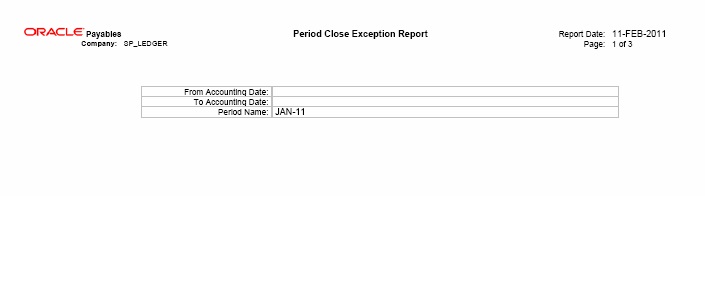
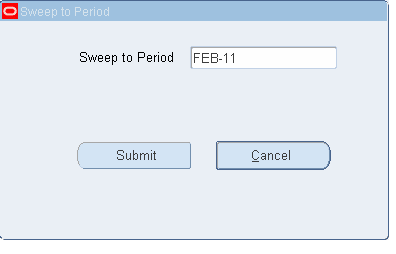
When we choose to sweep, it requires us to specify the period to which to sweep the unaccounted transactions. It defaults the next open period. We can override this and enter the period as required. When we choose to submit, Payable transfers unaccounted transactions to the specified period by updating the GL date in invoice distribution to the first date of new period and produces unaccounted Transactions Report to identify transactions that were re-dated. This action is irreversible.