Approval Hierarchy in Oracle Apps R12 let you automatically route documents for approval.
Navigation
India Local Purchasing→ Set up → Personnel → Position Hierarchy
Defining Position Hierarchy
1. Enter Hierarchy Name – Save
2. Enter the from date – Save
3. Click in the Position Flex field and Query the Topmost Position in your Hierarchy.
4. After the position is selected, click on the Down Key
5. This Position is now your Top Position
6. Your Cursor will be in the Sub-ordinate Region, Choose the Position to go under the top Position.
7. Again hit the Down Arrow, You will see the Subordinate Position shift to where the Top Position was located.
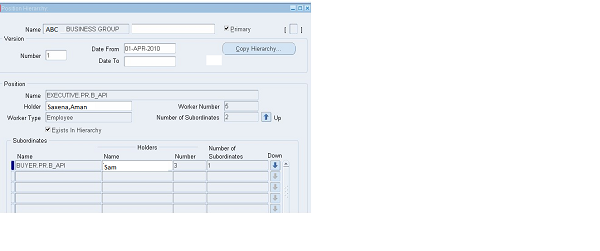
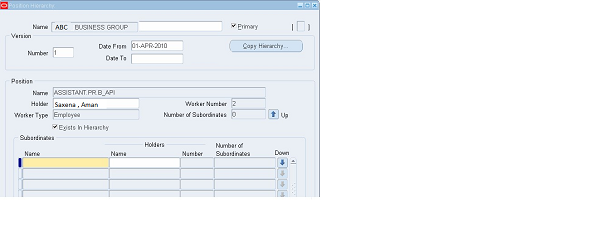
Run the “Fill Employee Hierarchy “Concurrent Request
If any new employee is added or a new position is created and the employee or the position is included in the position hierarchy, always ensure to run the “Fill Employee Hierarchy” Concurrent Request Approval Hierarchy in Oracle Apps R12
Other Related contents as below
DEFINE BUYERS
DEFINE APPROVAL GROUP
APPROVAL ASSIGNMENT
NUMBERING SEQUENCE ASSIGNMENT
REQUISITION TEMPLATE
TAX CATEGORIES
ITEM CATEGORIES
OPEN AND CLOSE PURCHASING PERIODS