Navigation :- Oracle Receivables –> Setup Transactions —>Payment Terms
Payment Terms in Receivables determine the due date and discount date for customer-open Invoices. We can split payment terms to specify invoice installments that have different due dates. The payment terms defined here are assigned to the Customer/Customer site; in turn, they default to all the transactions entered against the Customer/Customer site and determine the payment schedule of the transaction
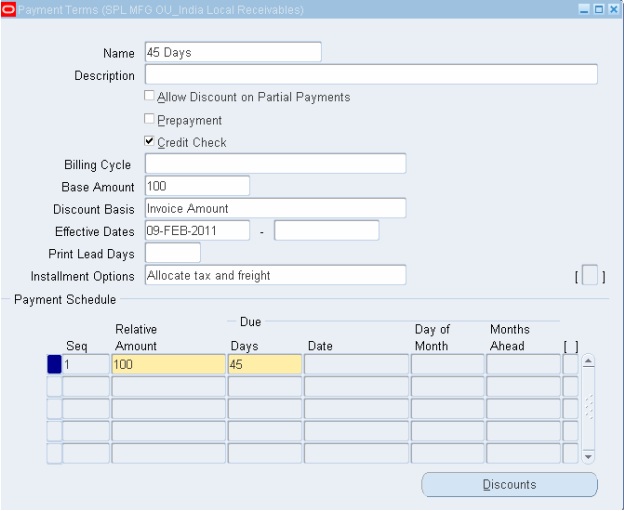
Define Payment Terms
Name:
Enter the code for the Payment Term.
Description:
Enter the description for the payment term.
Credit Check:
Enable credit check flag for payment terms with the due date for order management to place credit check hold when order amount exceeds total credit limit set for the customer.
Base Amount:
Accept the default value as 100 for the base amount. (It is used as the denominator to split invoice amounts into installments with different due dates)
Discount Basis:
Select discount basis as ‘Invoice Amount’ even though no discounts are used for the payment term since it is a mandatory field
Effective dates:
Give the start date and end date of the Payment Term. Before the Start Date or after the end date, the Payment Term is not available in the list of values to assign to the customer/customer site, Sales Order or Invoice.
Installment Option:
Select the ‘Allocate tax and freight’ option even if installments are not defined for the payment terms since it is a mandatory field.
Relative Amount:
Specify the relative amount as ‘100’. This should be the same as the base amount when installments are not defined. This amount would be different for each payment schedule line, in case we explained installments. Then the sum total of the relative amount for all payment schedule lines should be equal to the base amount.
(Due) days:
Give the number of days to determine the due date. When multiple payment schedule lines are defined to specify installments, enter the days for each line to determine the due date for each installment.
Date, Day of the Month, Months ahead:
These fields are applicable only for payment terms due in installments.