We can release payment of single invoices in full from the Invoice workbench. We can use this method for released payments with immediate payment terms.
To release the payment for Invoice workbench
1. In the Invoices window, query the invoice or prepayment you want to pay in full. You have to validate the invoice before you can pay and create accounting entries. Click on the Actions button and check the Pay in Full check box

1. The Payments window opens.
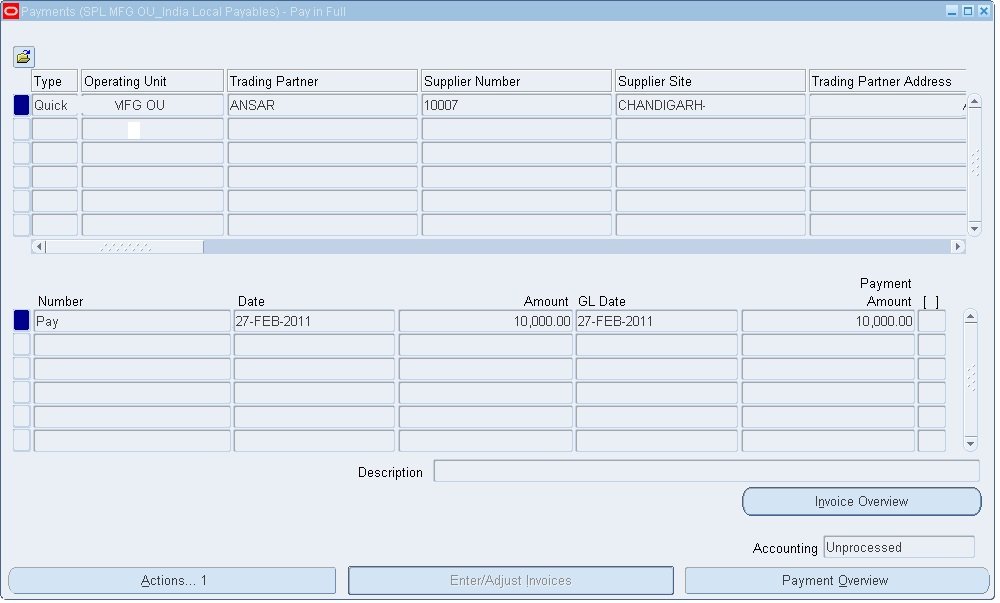
2. The supplier and supplier site for the payment is auto-selected the payment (defaults from
Invoice)
3. Enter the Payment Date
4. Select the bank account.
5. Select Payment Method
6. Select the document (Cheque Number). Payable reserves the next document number for the payment.
7. Update paid to name field to enter supplier name in case of Miscellaneous Supplier, Tax
Authority, Excise Authority, Customs Authority, etc. This will be used for cheque printing
8. Update exchange rate information in case of foreign currency payment.
9. Update supplier address if different from the default from the supplier master
10. You have no option to select invoices for payment. On saving, the invoice amount defaults as the payment amount. We can release only full payment. For releasing partial payment, use the payment workbench.
11. Choose actions to create accounting.