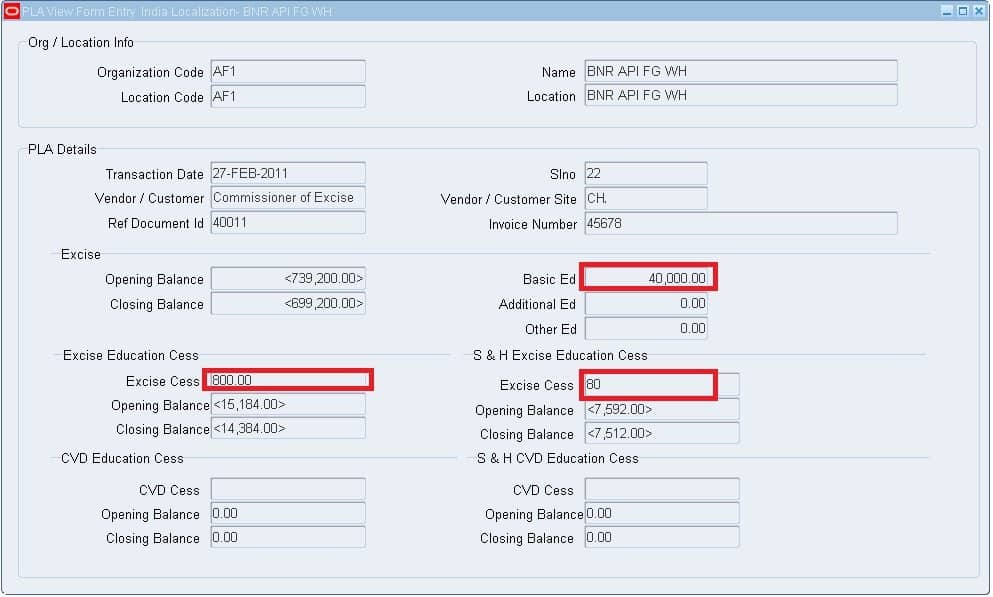We create PLA Invoices for the deposit of amounts in personal ledger accounts under Central Excise through TR6 challan.
India Local Payables→ Invoice Entry→ PLA Invoices
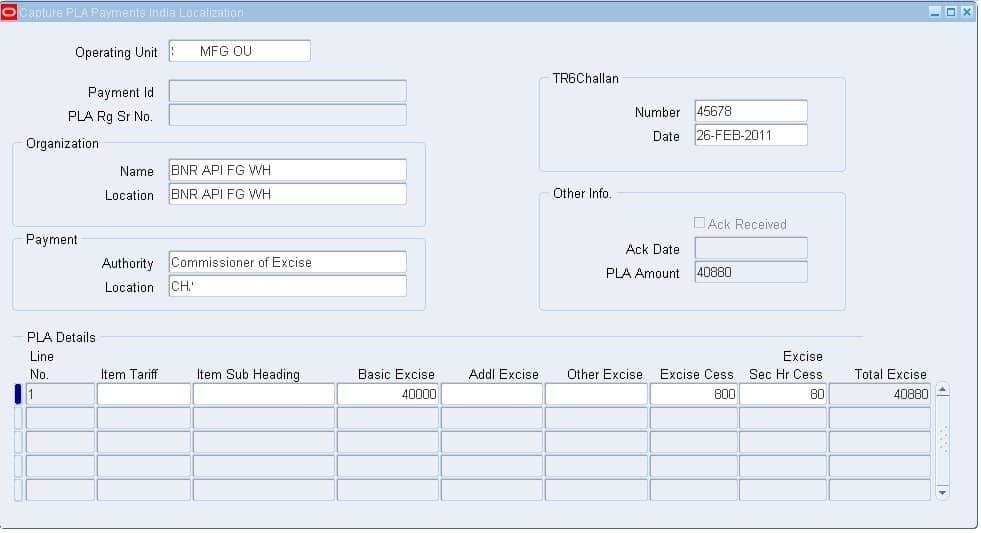
1. Enter TR6 Challan Number and Date
2. Select the Inventory organization and location for which the PLA payment is being made
3. Acknowledgement block is allowed for update only after making the PLA payment
4. PLA Amount. This field displays the total PLA amount that is proposed to be paid
5. Select supplier ‘Excise Authority’ and the supplier site on which the standard invoice is to be created
6. In PLA details block, enter the basic amount, additional excise and other excise components to be paid through TR6 challan.
7. Save the invoice
On saving PLA invoice, the system submits the following concurrent requests to generate a standard invoice on excise authority which can be accounted and paid against TR6 Challan.
a. Import PLA Invoices – Localization
b. Calling Payables Approval Localization
c. Payables Approval Localization
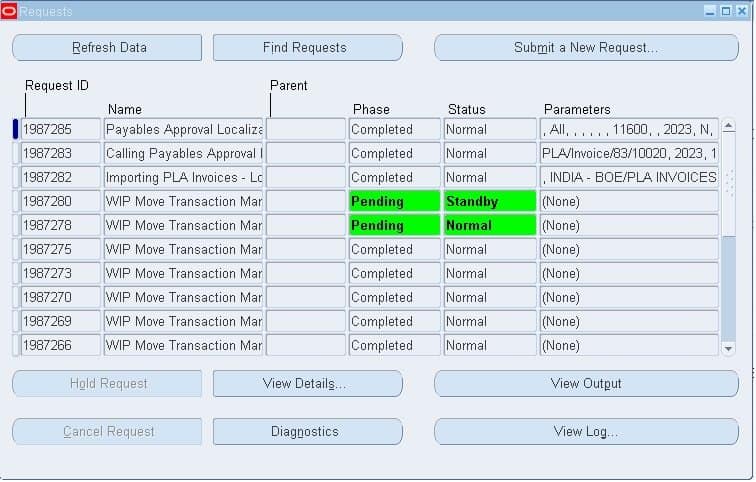
Click on View out Output for “Import PLA Invoices – Localization” copy the PLA Invoice Number.
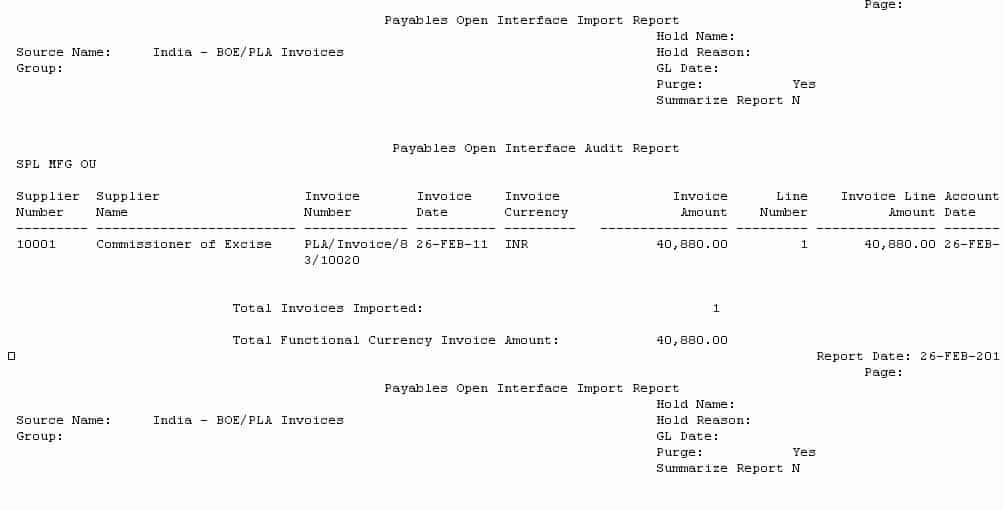
For Invoice Number: PLA/Invoice/83/10020, validate and make a payment.
Up to PLA invoice Payment, this Ack Receive Option will be in freeze mode. Once you make the Payment for PLA Invoice then, this will be available to enter the Ack Received date.
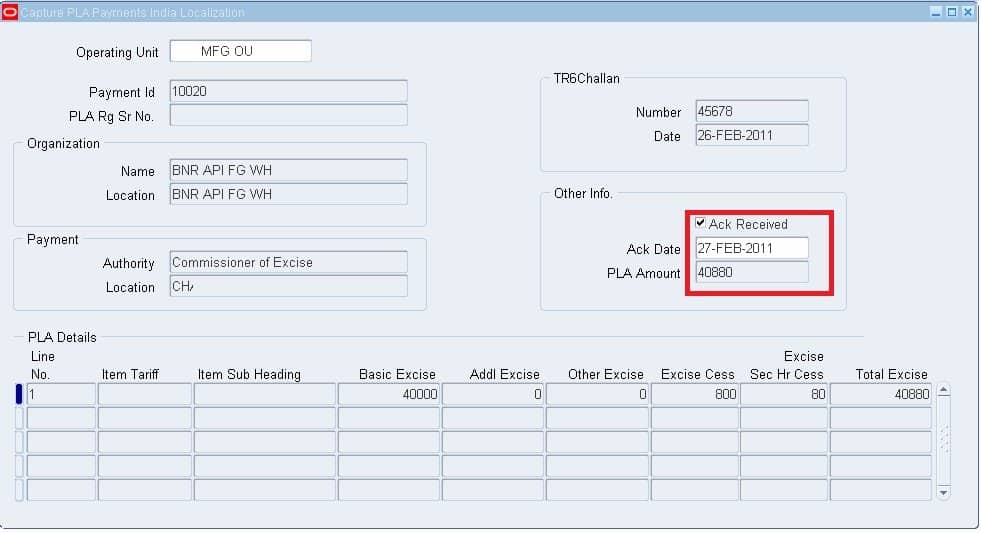
After getting acknowledgment from the bank for the payment of Challan, We should query the PLA invoice and update the acknowledgment details.
On saving the PLA Invoice, the PLA register in the related Inventory organization is updated
PLA View Transaction
India Local payables→ Registers → PLA View Transactions
Query with Organization code and Transaction date