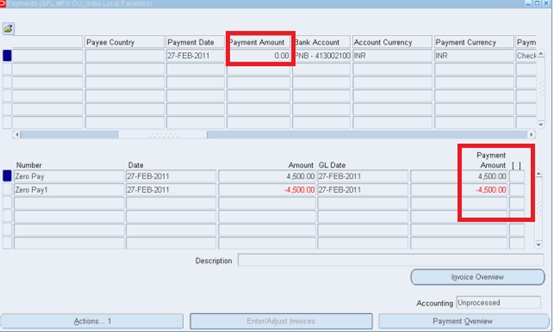Concept
Create zero–amount payments to pay basic invoices with offsetting credit or debit memos, or to record invoices with offsetting distributions as paid so they are no longer included on the Invoice Aging Report. All Bank accounts defined for the organization are enabled for zero–amount payments.
You can create a payment document for zero–amount payments only. You can assign to the payment document a number range that is different from your paper checks. These numbers will be assigned to the payments when they are confirmed. To inform the supplier of any invoices that will not be paid due to offsetting credit or debit memos, you can create and print Invoice Notices.
Procedure
To create zero–amount payments:
You can create zero–amount payments when you create single payments. Select the bank account and payment document you want to use and if you pay with a manual payment or a Quick payment, simply select zero–amount invoices or basic invoice–credit memo pairs during the regular invoice selection step. Ensure that the net total of invoices and debit memos/ credit memo’s selected is zero.