Concept
After you call your bank to initiate a stop payment on a payment document, you can record the stop payment status in Payables. You can then either void the payment to reverse the accounting and payment records, or you can release the stop payment to reset the invoice status to negotiable. You can review all current stop payments in the Stopped Payments Report. You can query all Stop Initiated payments by selecting that status in the Find Payments window.
To Stop Payment
1. Find the payment online. In the Payments window, select the payment and choose Actions.
2. In the Payment Actions window select Initiate Stop.
3. Choose OK to have Payables update the payment status to Stop Initiated.
4. Save your work


5. The status for the payment is updated as ‘Stop Initiated’
To release a stop on a payment:
1. Find the payment online. In the Payments, window selects the payment and choose Actions.
2. In the Payment Actions window select Release Stop.
3. Choose OK to have Payables release the stop on the payment and reset the status to
Negotiable.
4. Save your work.
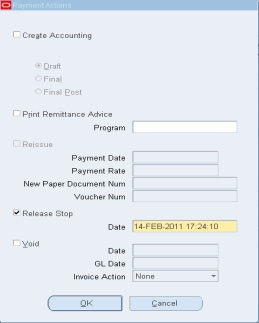
5. The status of the payment is reverted to ‘Negotiable’
