Transaction sources are of two types – Manual and Imported. Manual sources are used for
transactions that are manually entered in the Transactions and Transactions summary window.
Imported sources are used for importing transactions from external systems or from other oracle applications (Order Management) into Receivables using Auto Invoice Interface program. A Transaction source can be used with both manual and automatic batch numbering and automatic transaction numbering enabled.
Transaction Sources defined are:
Manual Sources:
Manual Invoice:
This source is defined with automatic transaction numbering enabled for use in all manually entered invoices in the Transactions and Transaction summary window.
Manual Credit Memo:
This source is defined with automatic transaction numbering enabled for use in all Credit memos raised manually in the Transactions and Transactions Summary Window
Manual Debit Memo:
This source is defined with automatic batch numbering enabled for use in all Debit Memos raised manually in the Transactions and Transactions summary window
BR_Export:
This source is defined with automatic batch numbering enabled for use in Bills Receivable transactions raised manually in receivables.
Imported Batch Sources :
OM INVOICE SOURCE
This source is defined without automatic
transaction numbering enabled (since invoice number in receivables should be same as Excise invoice number raised) and is used by receivables for importing Domestic /Export Sale invoices from Order Management for Manufacturing Operating Unit.
OM INVOICE SOURCE
This source is defined without automatic transaction numbering enabled (since the invoice number in receivables should be the same as the Excise invoice number raised) and is used by receivables for importing Domestic /Export Sale invoices from Order Management for formulation Trading Business.
OM CREDIT MEMO SOURCE
This source is defined with automatic transaction numbering enabled for use by receivables in importing credit memos for Sales Return transactions from Order Management For Formulation Trading Operating Unit.
OM CREDIT MEMO SOURCE
This source is defined with automatic
transaction numbering enabled for use by receivables in importing credit memos for Sales Return transactions from Order Management For Manufacturing Operating Units.
MANUAL INVOICE SOURCE
This source is defined with automatic transaction numbering enabled for all manual invoices raised, i.e MCX DDR Sale, Export Benefit Sales, and Asset Sales for SPL Manufacturing Unit.
MANUAL CM SOURCE
This source is defined with automatic transaction numbering enabled for all manual Credit Memos raised in the Manufacturing Operating unit.
Manual Invoice Source
This source is defined with automatic transaction numbering enabled for all manual invoices raised in Formulation Trading.
Manual CM Source
This source is defined with automatic transaction numbering enabled for all manual Credit Memos raised in Formulation Trading.
Order_Entry_Consignment
This source is defined with automatic transaction numbering enabled for use by receivables to import consignment sale invoices against orders entered in order management. The invoice numbers for consignment sales are irrelevant as they are recognized as receivable. They are recorded only for accounting purposes.
To define Transaction Sources:
Navigation :- Oracle Receivables® Setup® Transactions® Sources
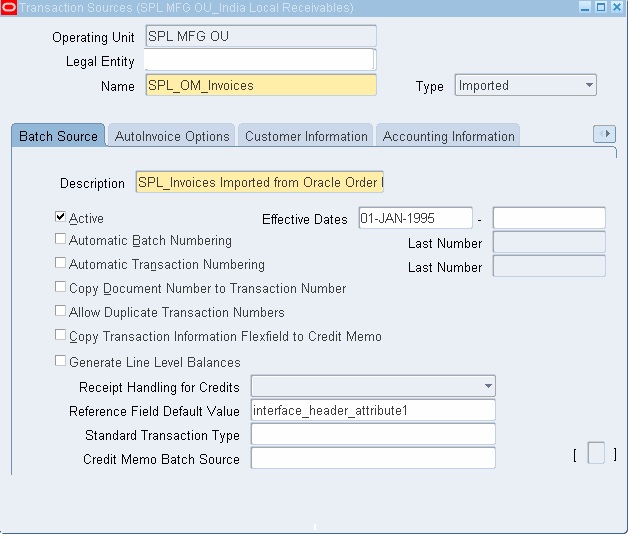
Name:
Enter Name of the source
Type:
Select type as ‘Imported’ if you are defining import source. Choose the ‘Manual’ type for manual source In the batch source window
Description:
Enter the description for the source
Effective Dates:
Enter the date from which this source is effective
Active:
We can use only active sources in the transaction window.
Automatic Numbering:
To define automatic numbering for the transaction/ batch enable the check box for automatic batch numbering and automatic transaction numbering by specifying the last number ( the transaction number would be next to the number you specify here)
Document Number as transaction Number:
If you define document sequence for the transaction type and would like to have the document number copied as the transaction number enable the check box for ‘copy document number to transaction number’
Allow duplicate transaction numbers:
Enabling this option allows for duplicate transaction numbers. It is automatically enabled when we choose to copy the document number to the transaction number.
Copy Transaction information flex field to credit memo:
Enable this option as per requirement in credit memo
Receipt handling for credits:
This field is applicable for credit card transactions.
Reference field default value:
In the reference field of the Transaction, the window selects the relevant interface header attribute segment, the value of which you would like to display in the reference field of the transaction window. (For ex: terface_header_attribute1 would display the sales order number for invoices imported from order management)
Standard Transaction type:
The transaction type that we assign in this field defaults for the transaction when we select this source.
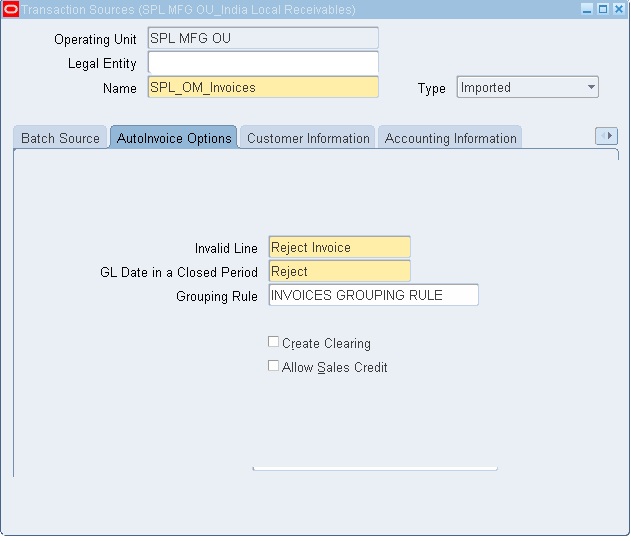
In Auto Invoice Options,
Invalid Line:
Choose to reject invoice for the auto invoice program to reject invoices with the invalid line, so that you can correct or update with the proper value and then import.
GL Date in a Closed Period:
Choose ‘Reject’. We can subsequently open the period and import those invoices.
Grouping Rule:
This determines how the invoice lines imported to order management are grouped into transactions in receivables. For Surya, the default grouping rule is modified to group invoices by delivery name.
Create Clearing:
Optional and Not applicable to Surya.
Allow Sales Credit:
Optional and Not applicable to Surya.

In the customer Information tab, choose id for the auto invoice program to validate data in the interface table based on identifiers
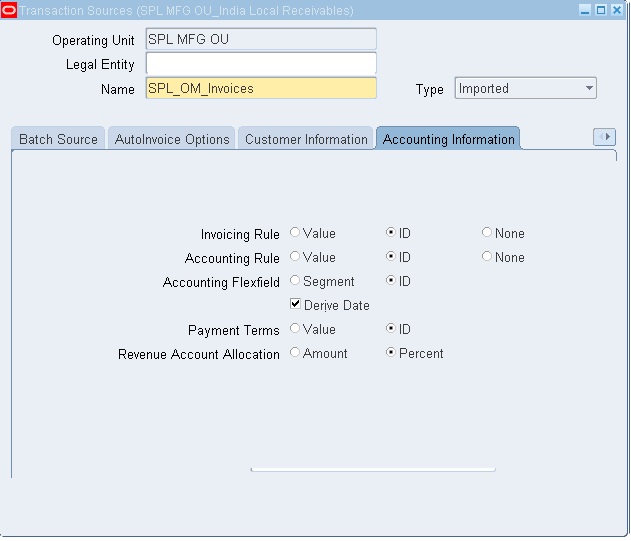
In the accounting information tab, choose id for all options for the auto invoice program to validate the information in interface tables by using identifiers.
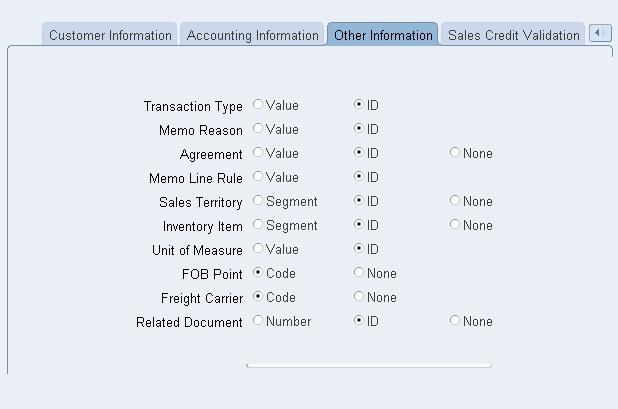
In the Other information tab and Sales Credit Validation tab, choose id for all options for the auto invoice program to validate the information in interface tables by using identifiers.
